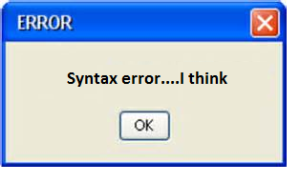 Today I was adding a new table to a scripted ACL project and kept getting an error.
Today I was adding a new table to a scripted ACL project and kept getting an error.
This project automatically opens a folder on the LAN, reads the files in the folder, and loads all of them.
All I did was add one more file to the folder. ACL refused to load that one file.
Syntax error.
WTS?
(What the script?)
The scripted import command I was using has many variables, so I made a copy the script and replaced the variables with the actual values (file name, table, path, etc.) and ran it.
Syntax error.
I looked at the script–no syntax error existed!!
Where is skyyler when you need him?
I imported the file manually, and it worked fine.
WTS?
Then I noticed the table name that I was assigning to the file in the IMPORT command was kind of long, so I shorted it to ‘Bob’, which for some reason I can’t explain, is always my default value for such moments. Been that way for years.
Bob worked!
Since the table name that the script assigned was the same name as the original file that was loaded, I changed the file name to ‘Bob.txt’. Then I ran the original script with all the variables.
Bob worked again!
So I changed the file name to something more intelligent (and shorter than the original name I had used), and the script worked fine.
The strange thing is, I have not been able to reproduce that error.
But I also vaguely remember that it has happened before, so I’m going to remember this the next time I run into this error.
The ACL version I was using was 11.02.
Hopefully this helps someone else out there.

Pingback: Master List of ACL Articles and Tips | ITauditSecurity